Support in SAP system copy / SAP system refresh
In the case of an SAP system copy or a system refresh (e.g. updating the QA system with data from the production system), SAP Basis Administration is involved in a number of activities. System-specific data must be saved before the copy and restored after the copy. Often, screenshots are taken before the system is copied and then manually restored after the copy - e.g. the SAP Connect settings (after all, no emails are to be sent to customers and suppliers from the QA system), the ALE configuration, server settings, logon groups, system and client settings in SCC4, and much more.
In addition, there is a considerable time pressure on the SAP Basis administrators - after all, the system should be available again as quickly as possible.
Screenshots, manual administration to restore the settings, and all that under time pressure... that can't be it, can it?
How does "Shortcut for SAP systems" support you?
Automation of SAP-specific pre- and post-copy processes
"Shortcut for SAP systems" automates the critical steps before and after the actual database copy, which are essential for the consistency and functionality of the target SAP system.
Examples of pre-copy processes:
- Locking and logging off SAP users in the target system
- Deactivating job schedules
- Exporting system-specific data (e.g., RFC connections, logon groups, web services, logical paths/files, etc., as well as SAP users and their authorizations)
Examples of post-copy processes:
- Importing the system-specific data exported before the system refresh
- BDLS execution
- Unlocking SAP users
- Reactivating job schedules
Your benefits:
- Automation of time-consuming manual steps: Post-copy activities, in particular, are often error-prone and time-consuming. Our solution automates this process.
- Reduced human error: Automating pre- and post copy tasks minimizes the risk of inconsistencies.
- Accelerated overall refresh cycle: Complete automation of pre- and post copy tasks significantly reduces the total time required for a system refresh.
- Reduced workload for SAP Basis administrators: They can focus on more strategic tasks instead of repetitive manual work.
- Utilization of standard SAP mechanisms: By integrating R3trans and leveraging PCA (Post Copy Automation) information, the tool remains closely aligned with SAP standards. While manual execution of pre- and post copy tasks is almost never complete, our product delivers a system refresh of the highest quality with the shortest possible turnaround time.
- Our "Copy user" function also allows you to use the full range of users from the source system in the target system - important, among other things, when testing Compliance tools - while still retaining system users, test users and the users of the project team.
Data backup and recovery with R3trans
R3trans is an SAP utility and is mainly used in the Transport Management System (TMS) environment. R3trans can be used to read, save and import table data from the SAP system - and even independently of the database. With "Shortcut for SAP systems", we have also made this utility available outside of the TMS.
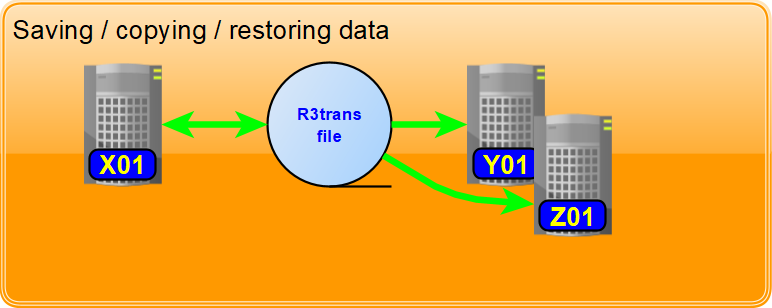
No more screenshots and manual activities to document the state in a system before the copy and laboriously restore it after the copy. Simply save the relevant table data before and restore the data after the system refresh - fully automated using our Command line tool.
Integration of the users of the source and target system
Typically in the context of a system refresh the users will be saved in front of the system refresh and restored afterwards. As a result, the user data on your target system is not that of the source system and may differ considerably.. Particularly in connection with security and compliance tools, this means that you do not have an adequate test environment on your test system.
However, not backing up and restoring users as part of a system refresh is usually not an alternative either: the system users are then the wrong ones (namely those of the source system), any laboriously created test users are lost, as are the users of the project team.
With “Shortcut for SAP systems” you have a way out of this dilemma: you can copy, back up and restore users flexibly. This allows you to use the full scope of users from the source system and still retain system users, test users and project team users.
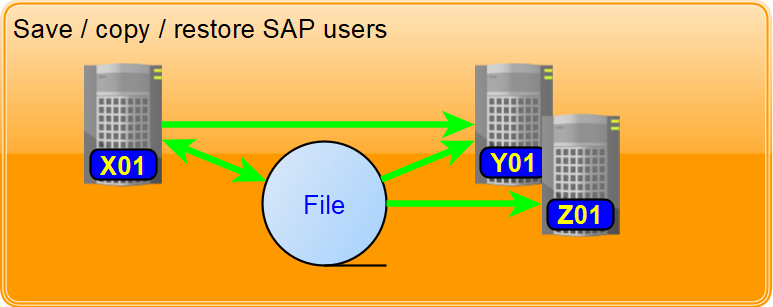
You can read more about it here.