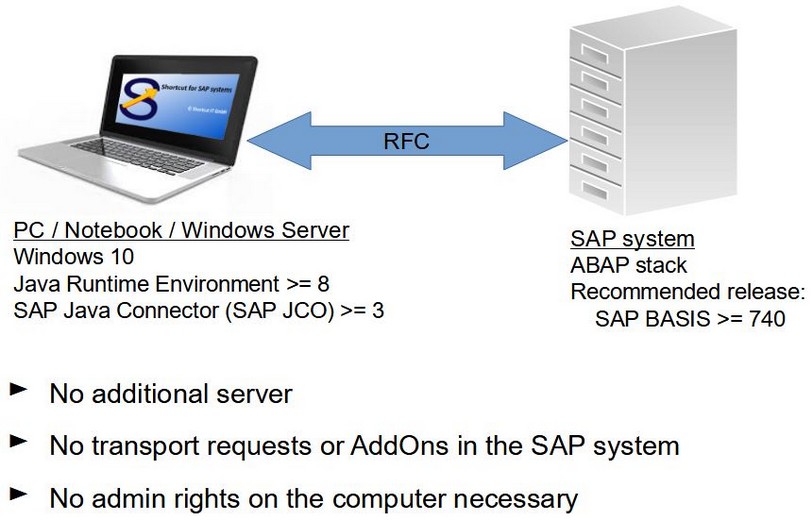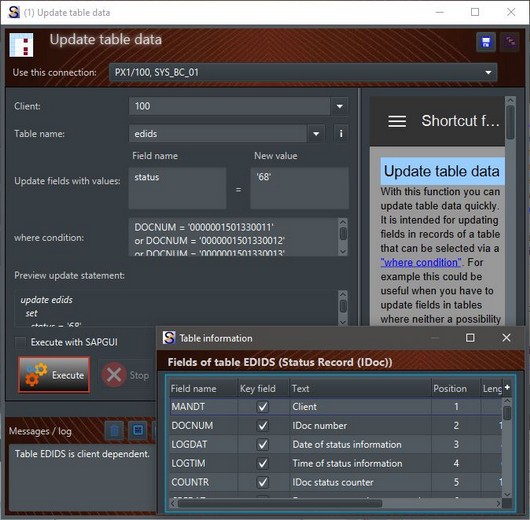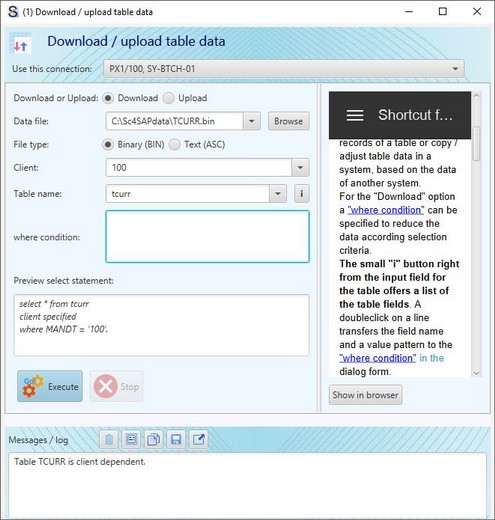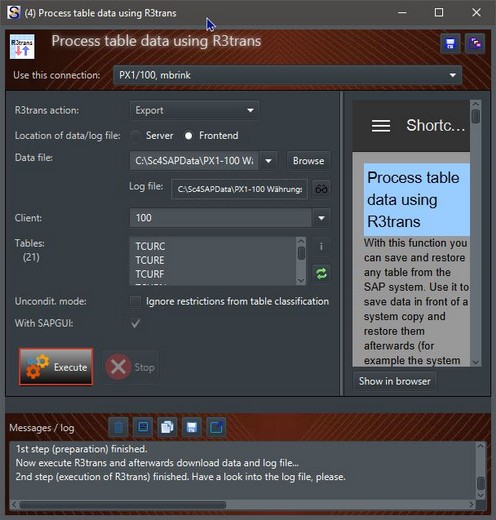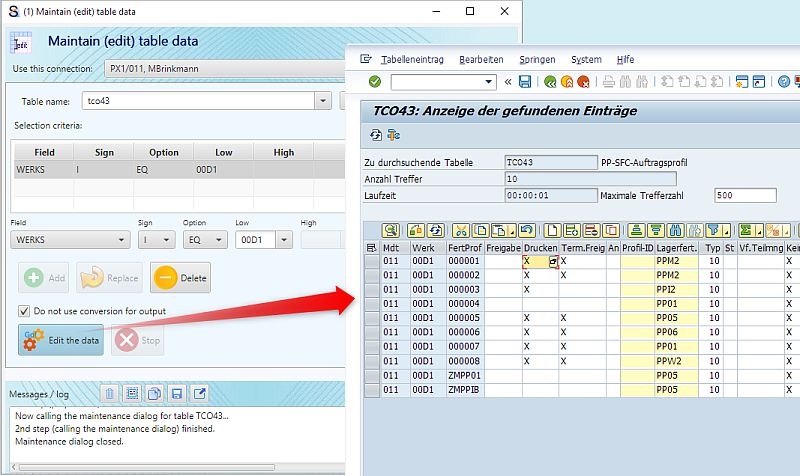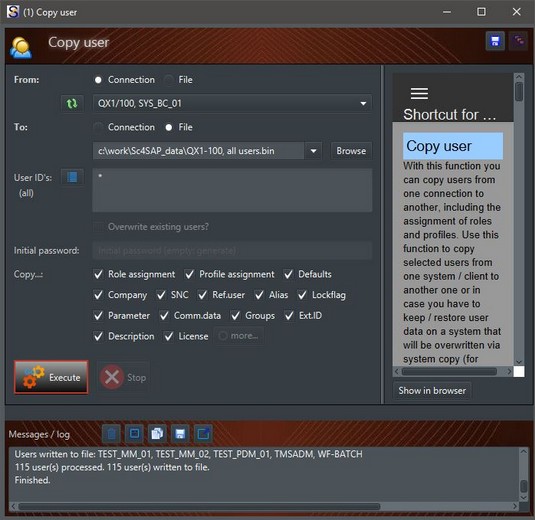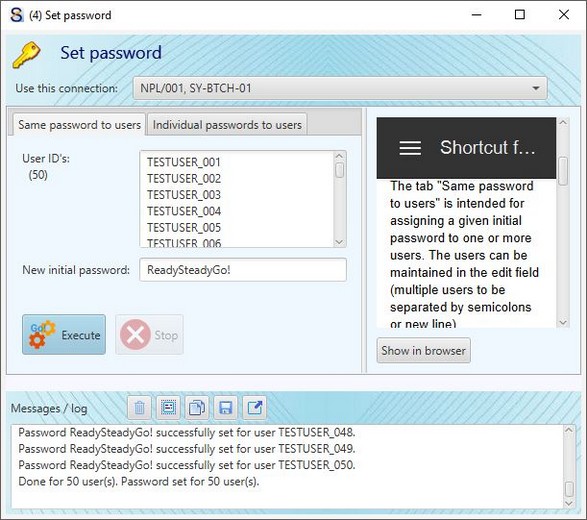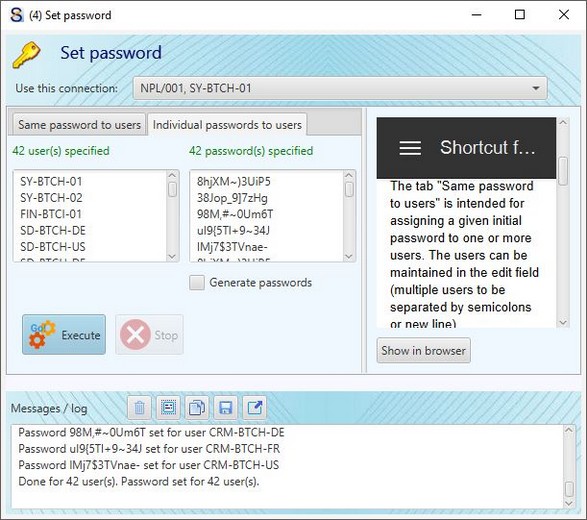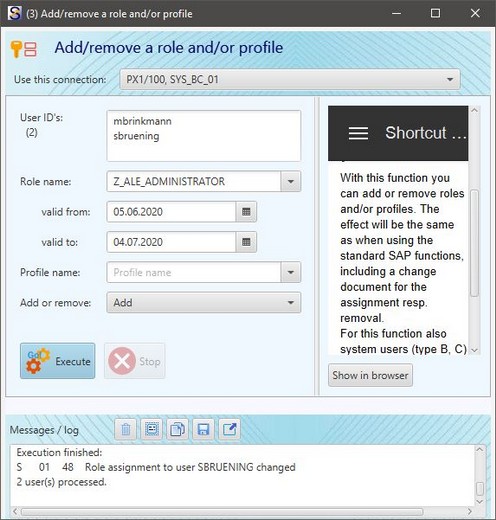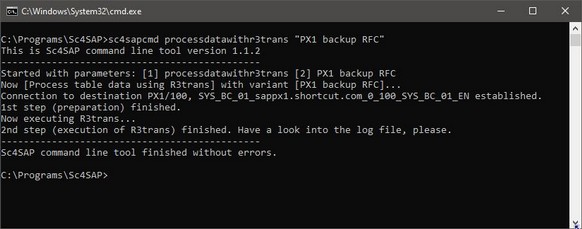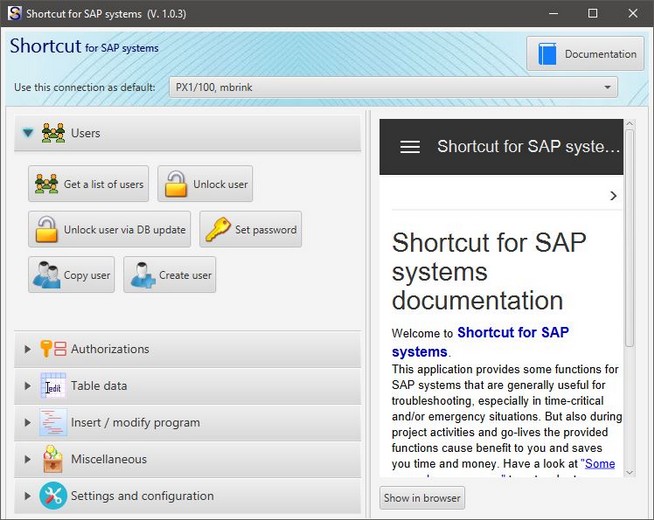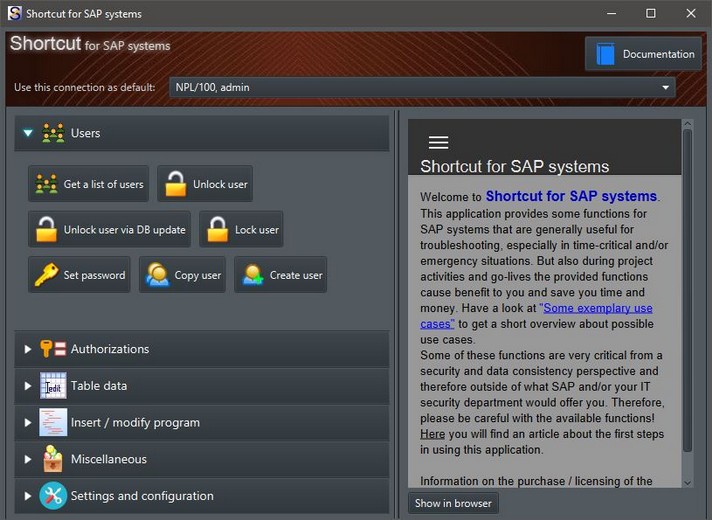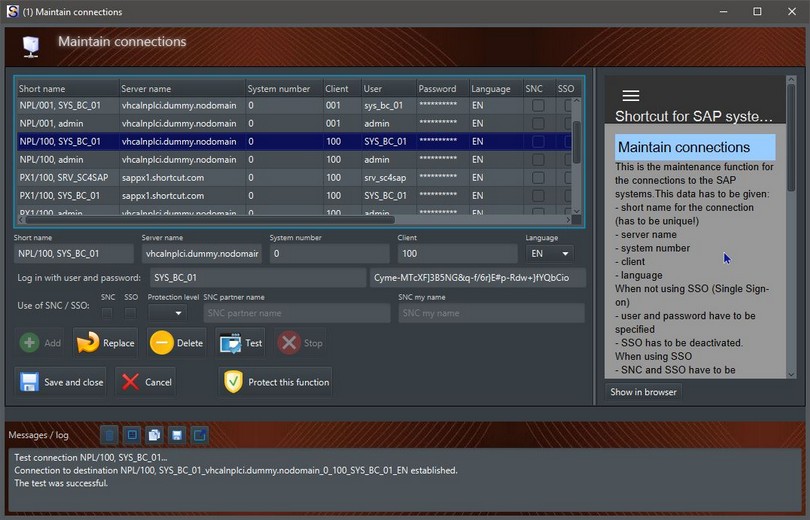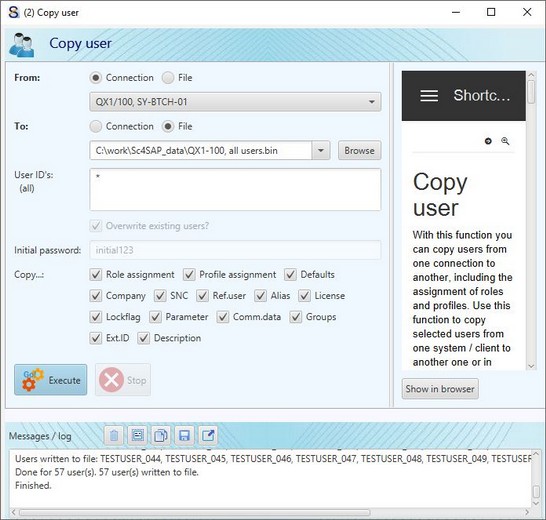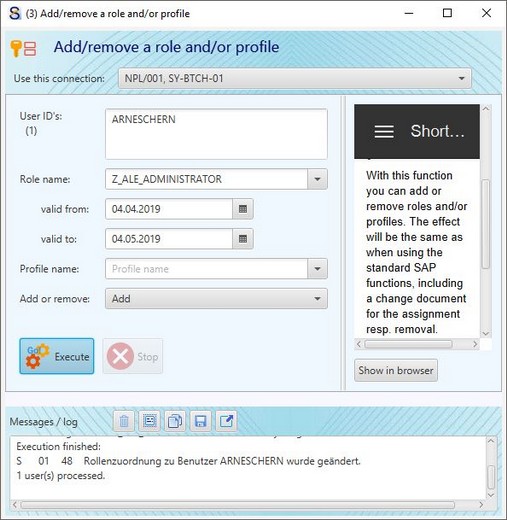Faster in projects
Additional security for the Go-Live
Shorter solution times

Your SAP system covers the most diverse processes within the company and beyond. Its trouble-free operation is essential for your company, your reputation and the satisfaction of your customers.
Does it often take you too long to rectify faults in your SAP system? Is a lot of time spent in SAP projects on supposedly trivial but tedious activities such as user creation and administration or data correction? Does the go-live of an important SAP project stumble and endanger the timely availability of your SAP system?
In a highly competitive environment, speed is what counts above all. Every hour that passes costs you money and reputation. Why do supposedly simple things take so much time? There must be a way to do it faster...
Faster in projects, faster to go live
Not only in productive systems, but also in development and test systems, formalism often strikes unscrupulously. Supposedly simple things like the lack of authorizations, the availability of test users, cumbersome procedures for data corrections, system openings, etc. hold up project teams and cost time and nerves. Thus a delay of 2 days can easily arise from a 5-minute task. That is how easily you can fall behind the schedule.
Shorten up! Many things can be done faster than ever before with "Shortcut for SAP systems". So you can concentrate on your actual work again and don't get lost in trivialities.
Additional security for the Go-Live
Go-Lives often take place on weekends and possibly also at night. This is probably the most exciting, but also the most delicate and decisive moment for the project and its success. This is where meticulous preparations meet reality - and unfortunately it's easy to get into the situation of not having thought of everything. A single missing authorization of a single project member can endanger the whole go-live and thus the whole project. What to do if this missing authorization is noticed on Sunday night at 3 o'clock in the morning? Or do data have to be corrected, possibly with a correction program not yet available in the system? Is it possible that the entire schedule is skidding, so that the promised availability of the system for resuming productive operation can no longer be kept?
Shorter solution times
In a competitive market environment, excellent customer support is essential to both retaining your customers and attracting new ones. Every minute counts when it comes to answering your customers' questions. Reduce your resolution times: use "Shortcut for SAP systems" for faster and more direct troubleshooting. Without detours, directly in the system - to improve your performance indicators and maintain the agreed service levels.
Fast incident processing, satisfied customers
The "emergency" has probably already been experienced by every company. When delivery or production is at a standstill, considerable pressure is exerted on everyone involved. This makes it all the more annoying when valuable time is lost.
Use our product "Shortcut for SAP systems" to eliminate faults quickly and easily and get your business running again.
Your solution for time-critical SAP tasks
With "Shortcut for SAP systems" we have developed a Windows application that offers you useful functions for many use cases.
Nothing needs to be installed in your SAP systems - no transport requests, no add-ons. We use standard SAP functions that are already available - making many things possible! You can start using our solution immediately, in all your SAP systems. Even in S/4HANA systems.