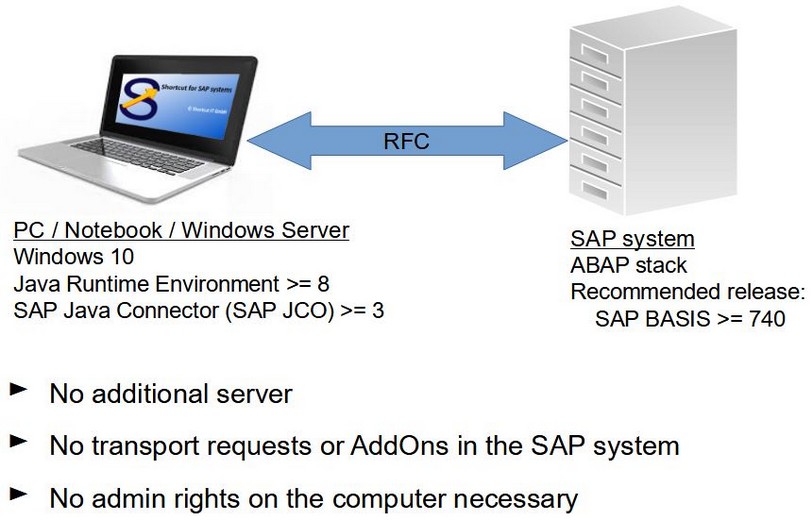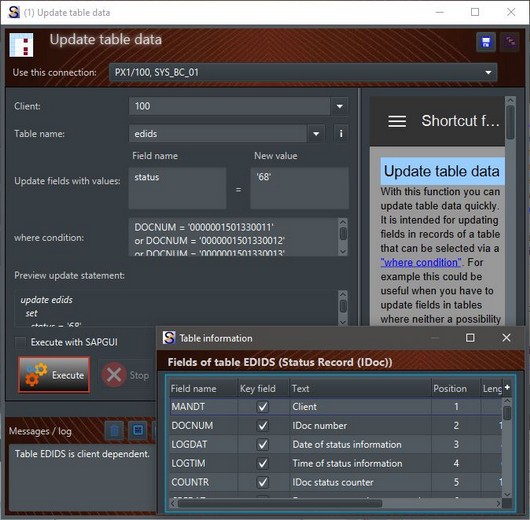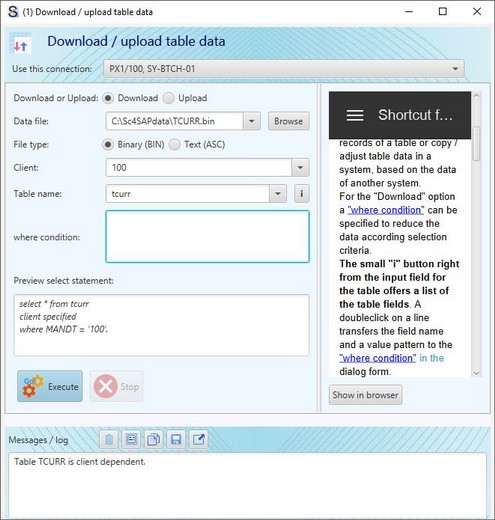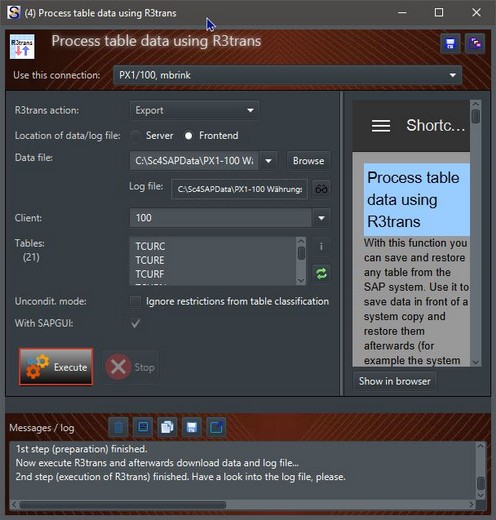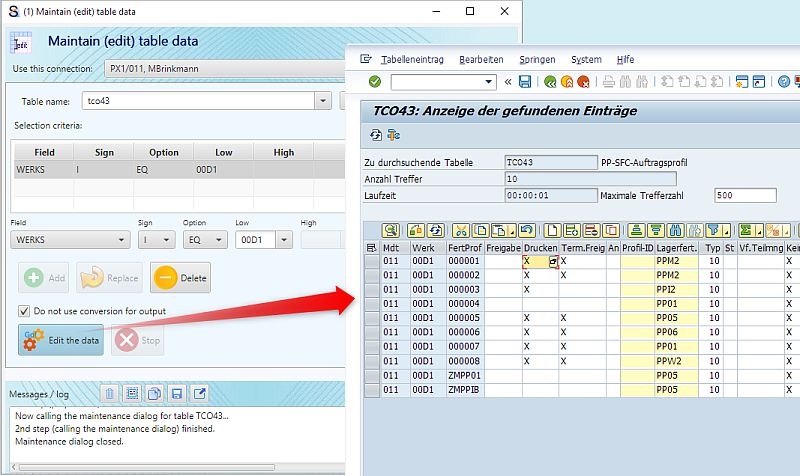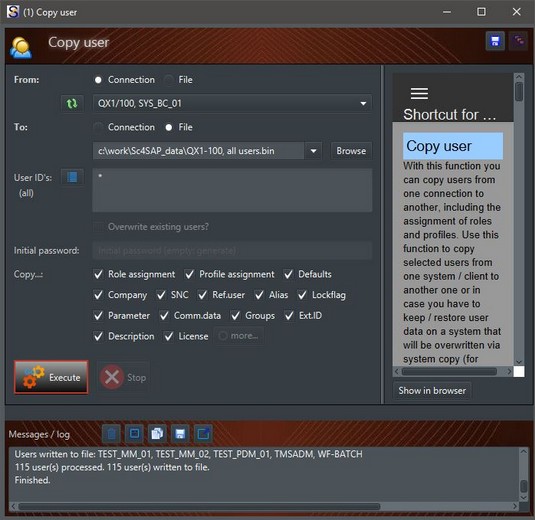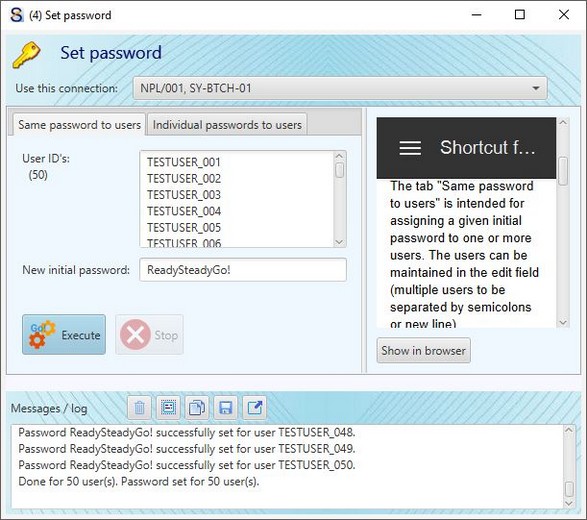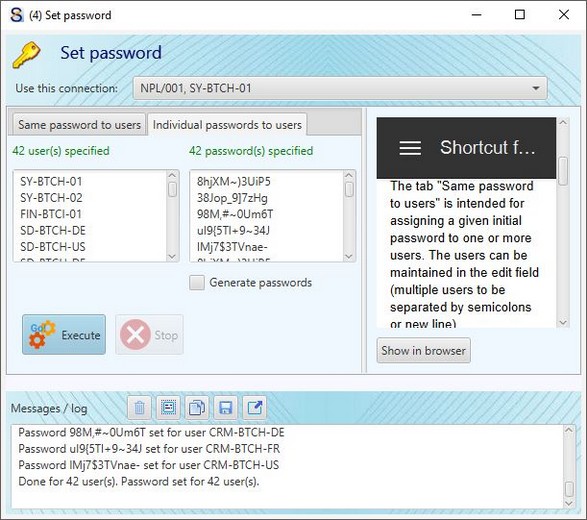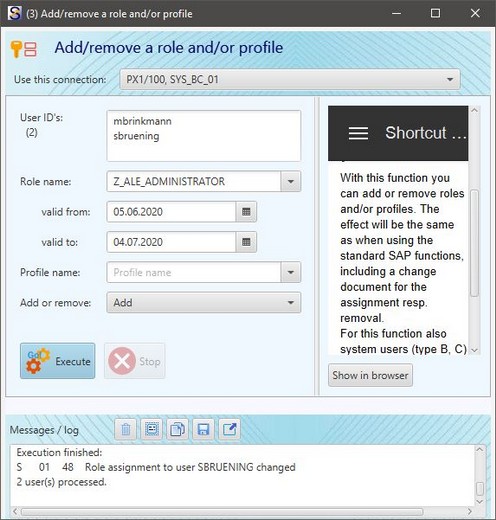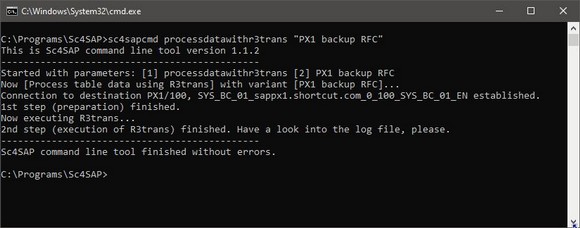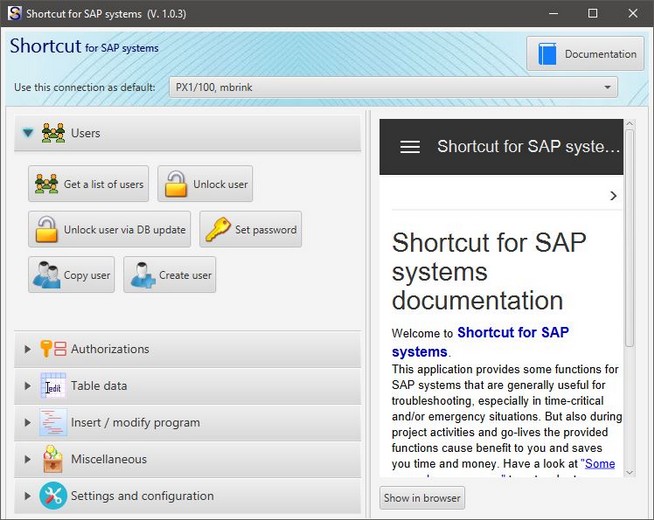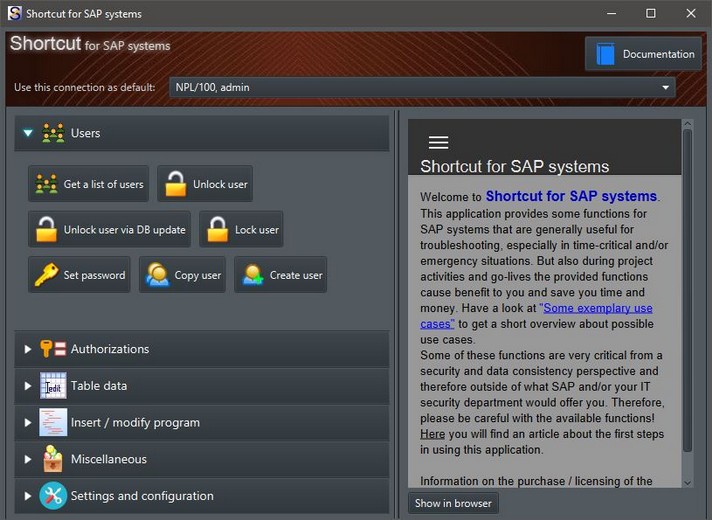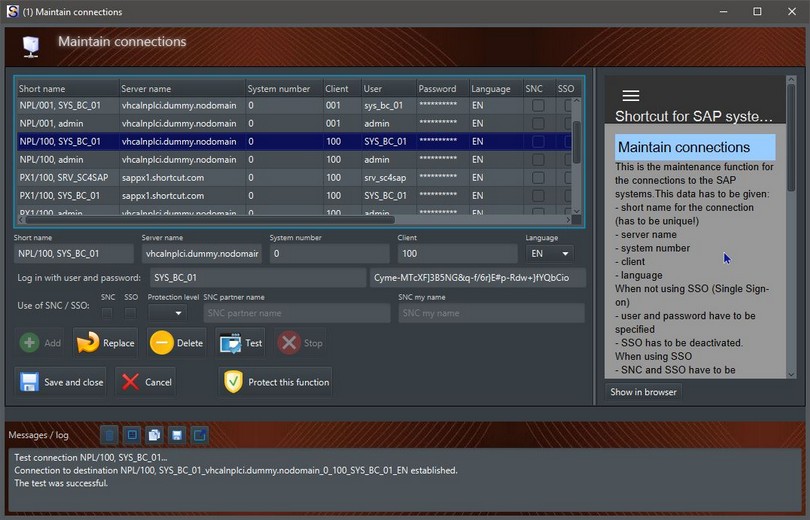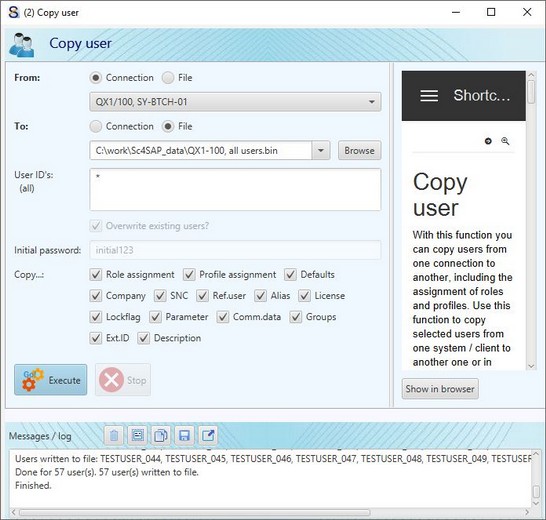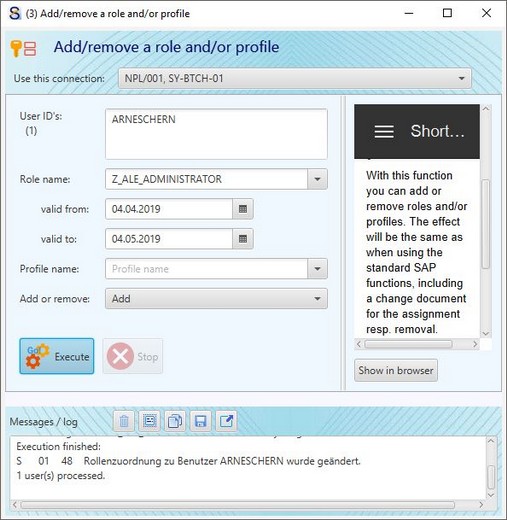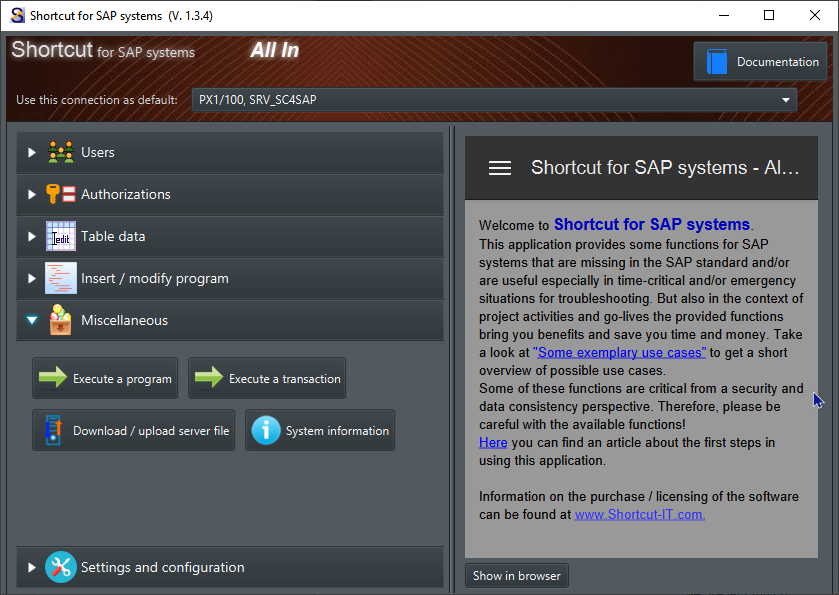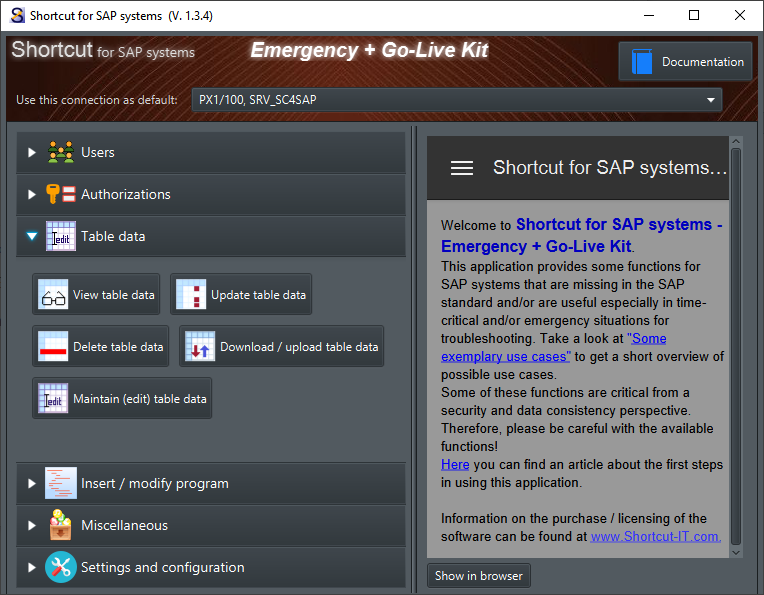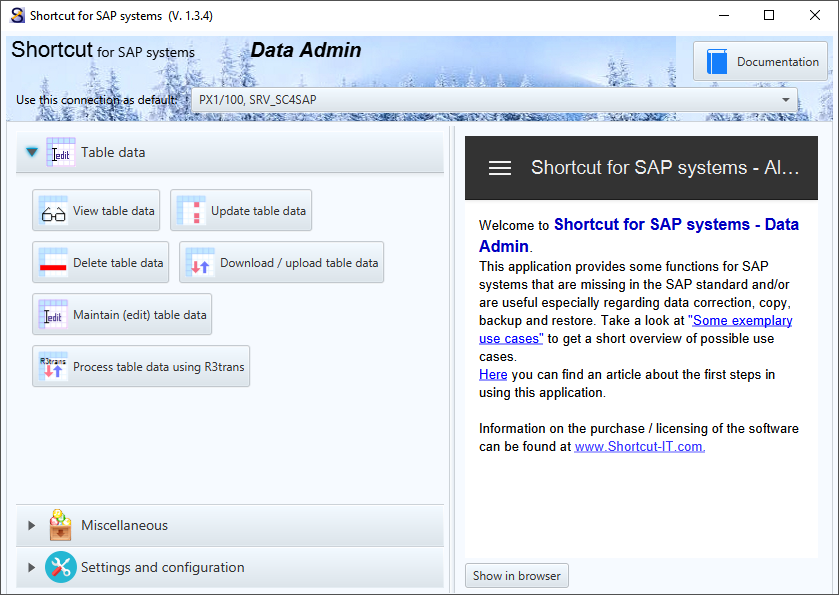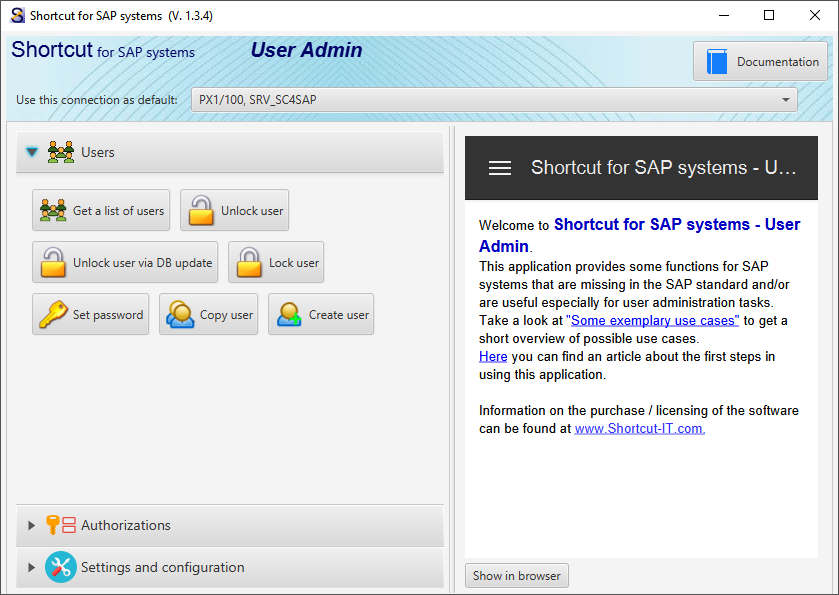Our solution
With "Shortcut for SAP systems" we have developed a Windows application that offers you useful functions for many use cases.
Nothing needs to be installed in your SAP systems - no transport requests, no add-ons. We use standard SAP functions that are already available - making many things possible! You can start using our solution immediately, in all your SAP systems - including S/4HANA systems.
Nothing needs to be installed in your SAP systems - no transport requests, no add-ons. We use standard SAP functions that are already available - making many things possible! You can start using our solution immediately, in all your SAP systems - including S/4HANA systems.
- Authorizations: Assign roles or profiles or even a complete authorization for individual authorization objects - your rescue in critical situations, e.g. during a go-live!
- Data corrections: Correct data in tables, delete table records, download and upload tables, edit table contents directly in the system, create urgently needed correction programs directly in the system - all this is now possible. Restore the functionality of your SAP system in no time at all!
- Data backup and recovery: Using the SAP tool "R3trans" opens up countless use cases. In the simplest way possible, individual tables or even several related tables can now be backed up and restored or transferred to other systems. Automate the pre- and post-processing of your system refreshes - or update the data in your test systems without a system refresh!
- User management: Unlocking users, assigning passwords (mass function), copying users between systems / clients or writing them to a file, creating users - There is no longer any need to temporarily store SAP users in temporary clients created especially for this purpose. And there is also no longer any need to make an absolute decision between using users from the source or target client.
A brief overview:
With the command line tool, most functions are also executable at the operating system level - so you can also use these functions in automated processes.
Try it out - without any obligation! In the download area or here you can download our product. A few functions can be used immediately. Here you can request a free test license for activation of all functions. Or simply write us to get a free test license and to test all functions.
For sending a license file we need the installation key and the user ID.
You can find the installation key in "Shortcut for SAP systems" in the function "Licenses" in the section "Settings and configuration".
Directly below it you will also find the user ID - it is the Windows user's ID, not to be confused with an SAP user ID!
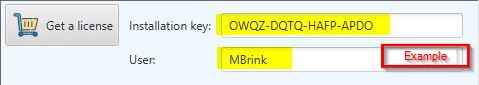
To avoid typing errors, both entries can be copied to the clipboard and further processed from there (mouse click in the respective field > "Select all" > "Copy").
Our "All In" edition includes all functions. In addition, there are the following versions which have a reduced range of functions compared to the "All In" edition:
- The "Data Admin" contains functions with which table data can be edited, copied, saved and restored. It also allows you to perform and automate all pre- and post-processing tasks for a system refresh.
- The "User Admin" contains functions for user administration and authorisation assignment. It can also be used to copy users to other systems/clients and to save/restore.
- The "Emergency + Go-Live Kit" contains functions for user and authorisation administration as well as new possibilities for data correction and is designed for troubleshooting and additional security during a go-live.
All editions come with the command line tool, with which almost all functions can also be executed at operating system level - so you can also use these functions in automated processes.
Download for 64 bit Windows
If your Windows system as well as your Java Runtime Environment supports 64 bit, you should download this version.
If your Windows system as well as your Java Runtime Environment supports 64 bit, you should download this version.
Download for 32 bit Windows
If your Windows or your Java Runtime Environment does not support 64 bit, you should download this version.
If your Windows or your Java Runtime Environment does not support 64 bit, you should download this version.