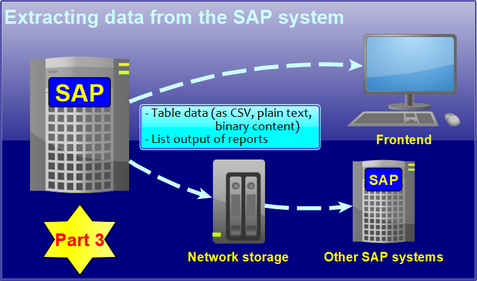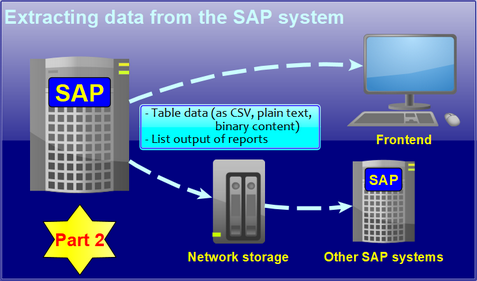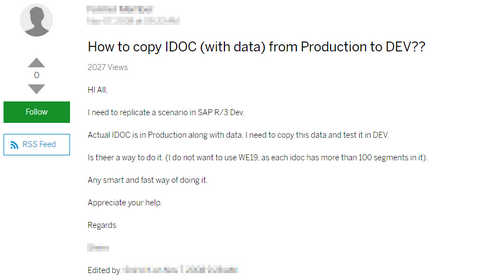Audit finding: productive system is modifiable!
When implementing components via SAINT it can happen that the freshly installed component remains in status 'modifiable' in the system. A real treat for any auditor! See how easily this can be avoided.
Shortcut IT | 7/10/2024