What a waste of time...
Yesterday I saw it again. Indeed, I see it nearly every day or at least every week.
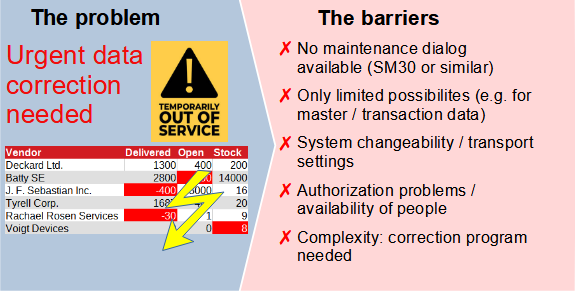
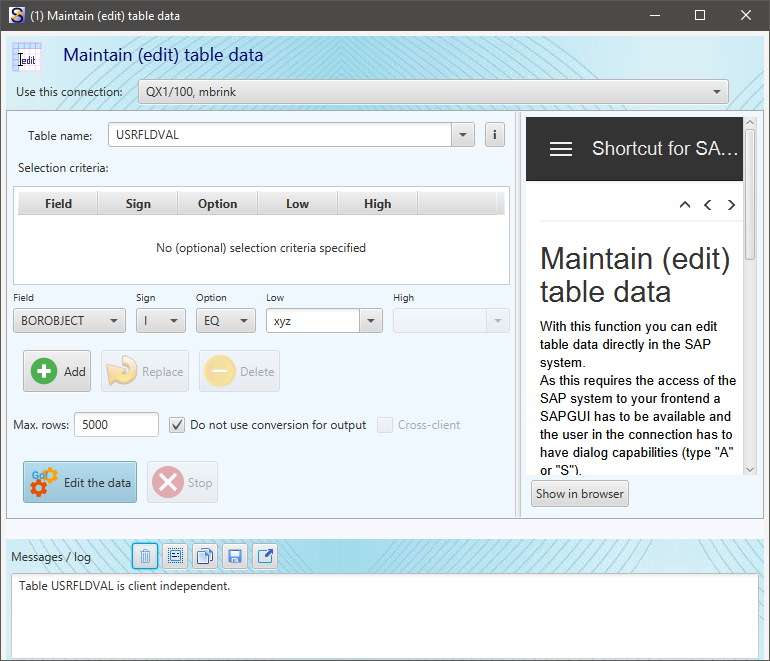
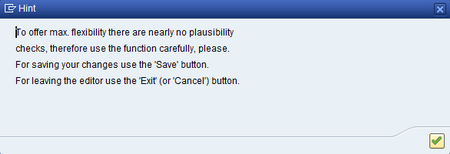
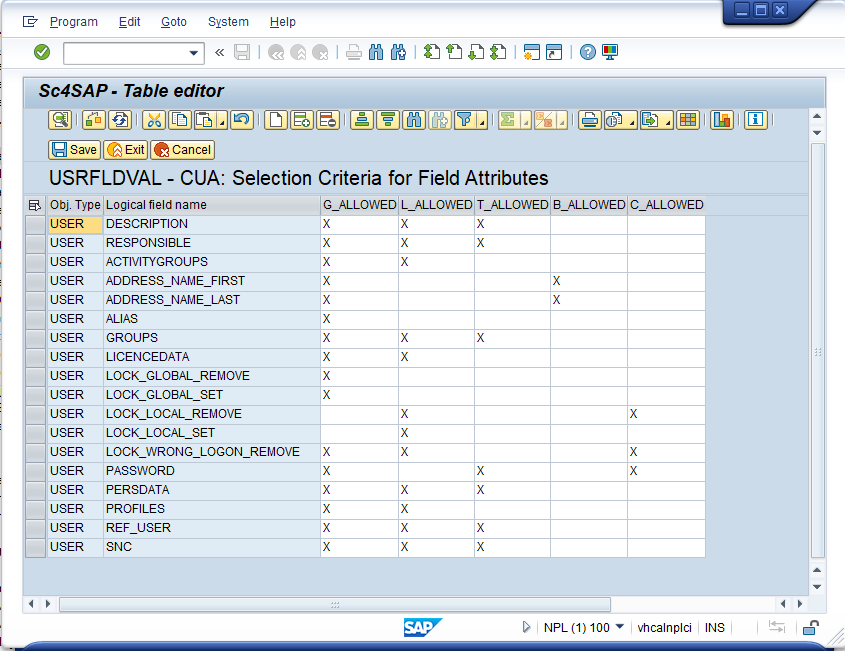
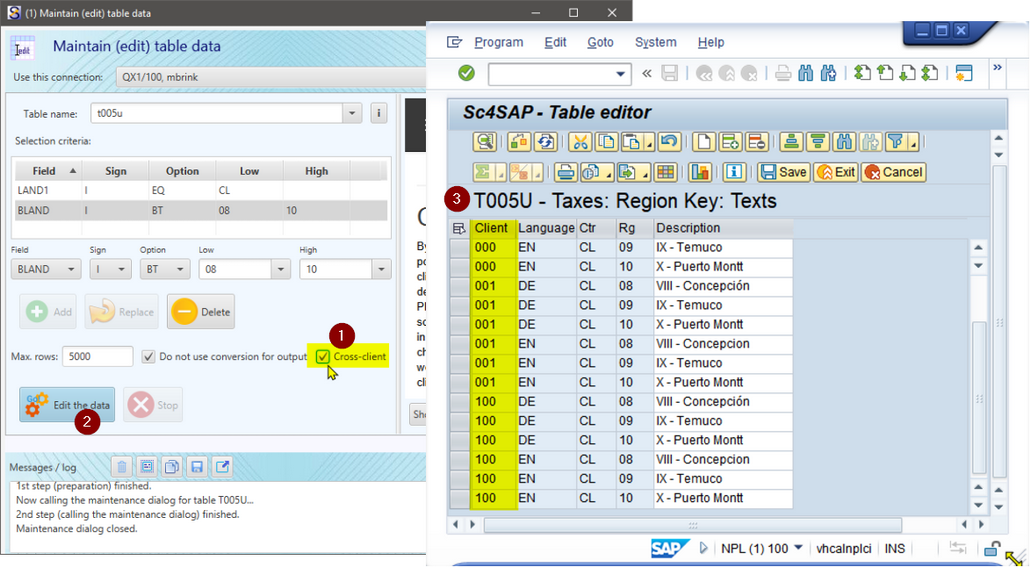
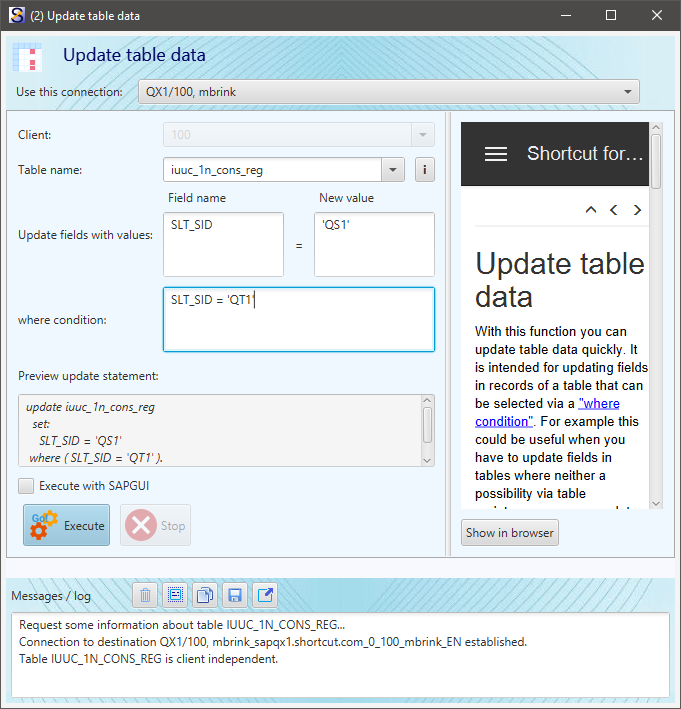
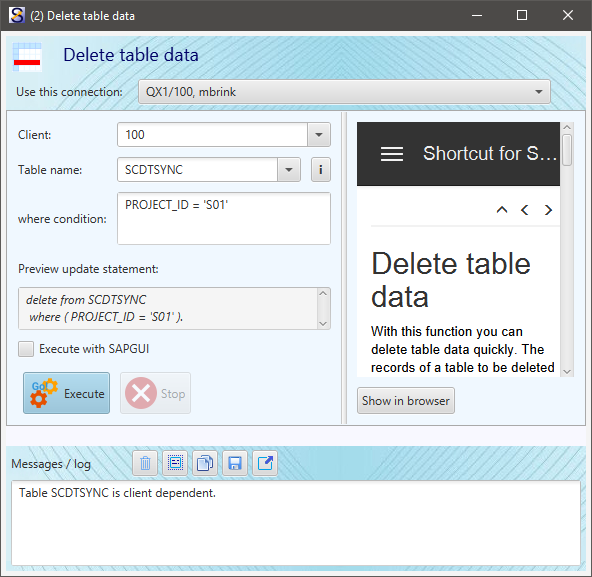
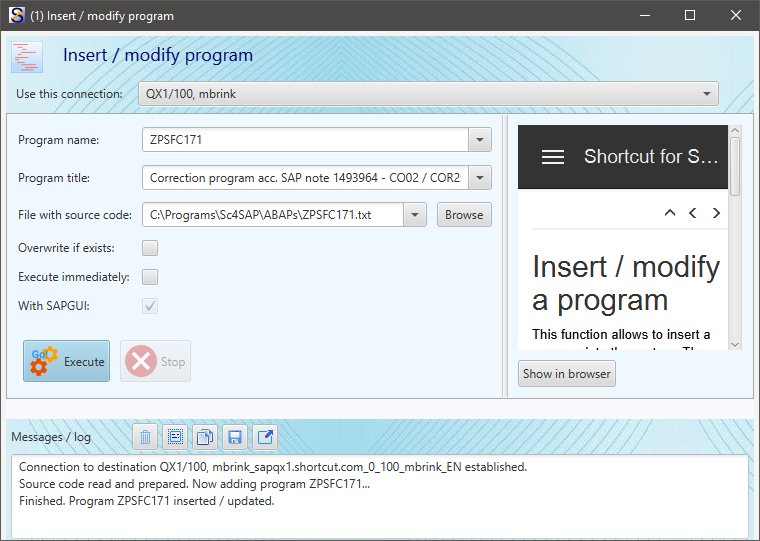
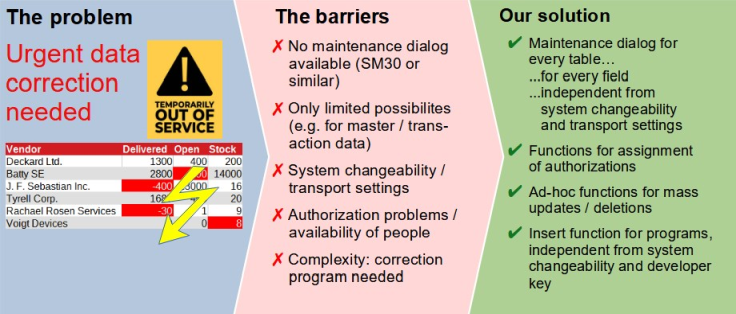
In the ticket system a request raised up for an emergency user. The reason was "... to delete entries in table xyz using SE16."
The ticket was raised yesterday at 8:16 and closed today at 7:55. It took nearly 24 hours to adjust the data, just because there was no maintenance dialog available. One can assume that during this time frame some functions did not work, extra effort was necessary, business processes were out of order or in a delay and had a negative impact on customers side etc. etc...
Most cases of these kind of tickets are related to productive systems, but also some were created for test or quality systems. I don't know the details about lots of the named tables, but of course the experts know them. But they did not find a way to correct the data because in the SAP system there is no function available for maintaining the data of this table. Or maybe there is one, but the system and client settings related to changeability pretend them to use it. This could be an omission from SAP or not. If everything is fine, it is not necessary to have a maintenance possibility for every table. But in reality we don't have the situation that everything is fine and all IT systems run well and error free. In that case lots of us would not have a job.
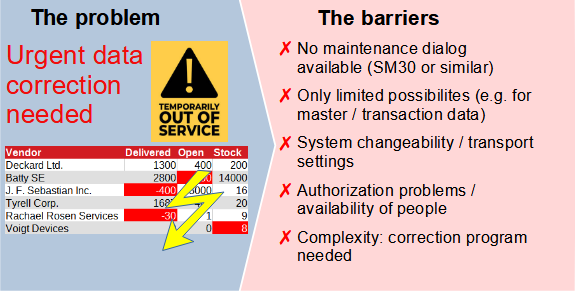
Avoiding the above mentioned barriers and fixing those issues in an SAP system is still the same since 20 years or more.
I guess some or most of you know the trick: use SE16 to display the records of the table, jump into the details of a single record, switch on debugging, press Enter and after replacing the value of the variable CODE with 'EDIT' or 'DELE' in the debugger you can maintain resp. delete the record. Or you use transaction SE16N, which offers similar possibilities - dependent from the SAP release (it is not available in every SAP system) and some SAP notes dealing with the deactivation or reactivation of the EDIT function.
With the debug+replace authorization (S_DEVELOP with object type 'DEBUG' and activitiy '02) you can switch SE16 and/or SE16N into the 'EDIT' mode, but of course this authorization is typically given very restrictively. The emergency user should have this authorization, that's why all these tickets come up. If you have some kind of "firefighter" tool in use this is an alternative to the emergency user, however, the procedure and also the overhead is similar or the same.
Come on... has there really been no progress in the process of data correction for decades? Even with test and quality systems, are time-consuming ticket workflows necessary for the team to correct some data?
Doesn't this really bother anyone, this waste of time and resources?
With "Shortcut for SAP systems" you can eliminate this burning of time and money. You will get an editor for every table in the system, independently from an existence of a maintenance function, the table definition and the system and client settings. And there is also a solution in case the required data correction overtaxes manual table maintenance due to the amount of data to be corrected.
Let's make a short tour and start with the table editor. You can find this function in the "Table data" section.
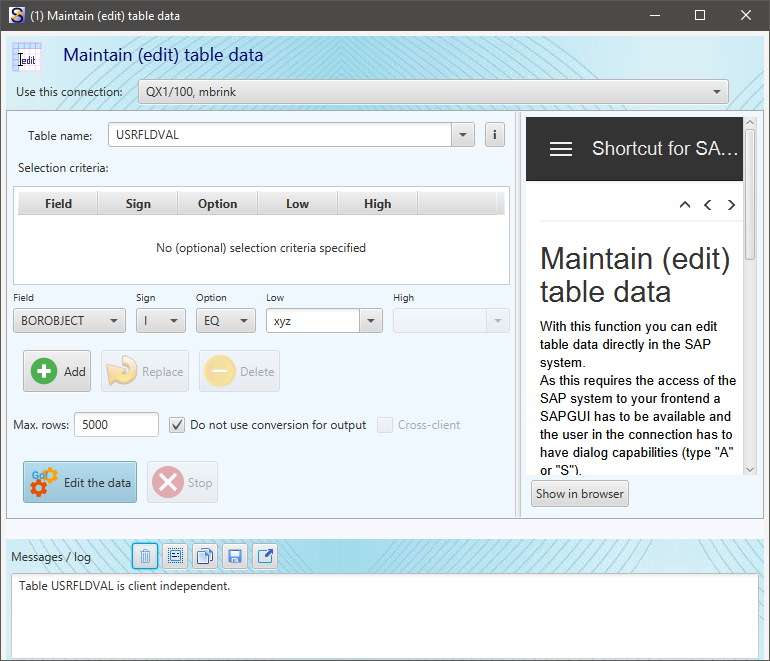
After specifying the table name you can press the "Edit the data" button to start the table editor. You can enter any table here - no matter whether the table maintenance is allowed in the settings (SE11) or there was no table maintenance dialog generated or the system or client settings regarding changeability would pretend you from editing the data via SE16 or SM30.
If the table contains lots of records you can select the relevant ones using the "Selection criteria" table and the elements below that table. Just choose a field, specify a value / range / pattern and press the "Add" button to populate the selection criteria table.
In this case this is not necessary, the table used for this demonstration (USRFLDVAL) contains only few records. As the table maintenance uses the SAPGUI a user with dialog capabilities (type A or S) is necessary in the used connection.
After pressing the button a session with the SAPGUI is started and a popup comes up:
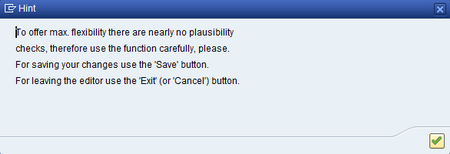
There are 2 possibilities regarding the editor: 1) the SAP standard dialog of transaction SE16N with activated editor mode or 2) an own editor, coming with "Shortcut for SAP systems".
SE16N is not available in every system, in that case the own editor is to be used. This is the case in BW, SRM, CRM, SCM systems and also in my local SAP demo system.
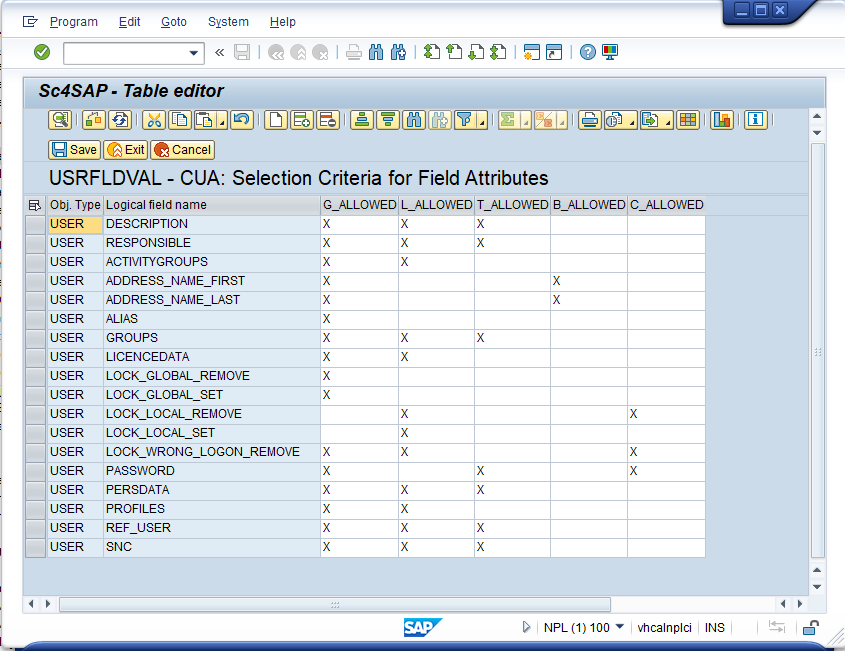
With this editor you can flexibly modify the data. Changing the existing records, adding new records or delete some... possibly within a minute, without any debug/replace tricks. It saves a lot of time in comparison to a workflow for requesting an emergency user, involving all the people that are used for this. Disturbances on your systems, which have their reason in few invalid data, can be solved quickly. And what is stated on our website is still true: there is nothing to be installed into your SAP system for enabling you to use this solution! No transport requests, no AddOn's.
Using the "Cross-Client" flag, it is even possible to maintain the data in other clients:
Using the "Cross-Client" flag, it is even possible to maintain the data in other clients:
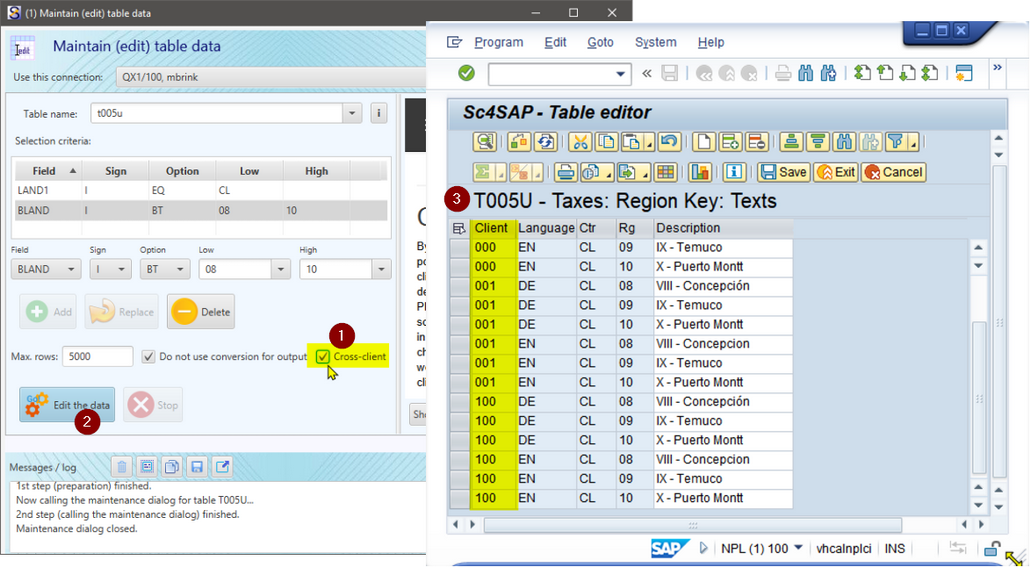
Ok, there might be situations with invalid data in which the maintenance of the data in an editor is not the suitable solution. Think of a necessary update of thousands of records in a table. It can be done with the editor, but there is another function fitting more to the need of updating lots of records. You can find it also in the section "Table data".
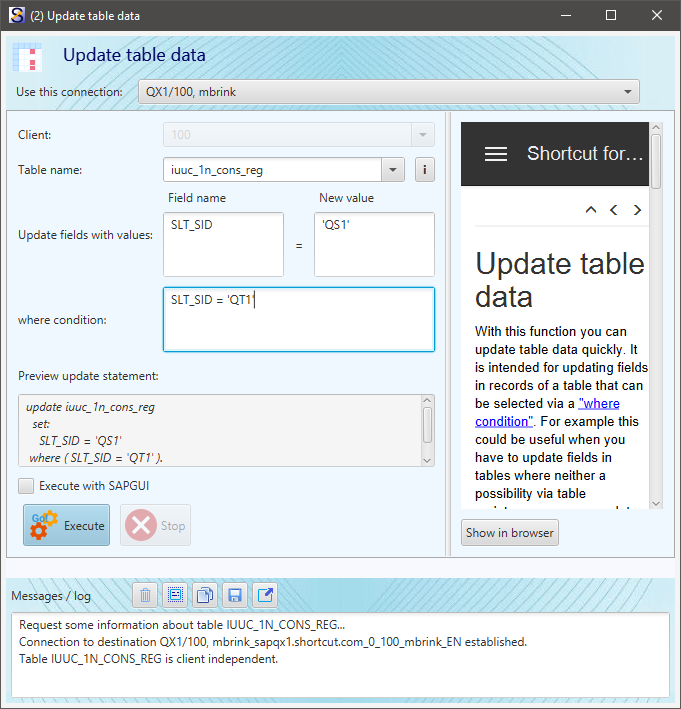
Looks a little bit more technical, doesn't it? With this function you can do updates on specific fields of a table, dependent from some selection criteria, specified in a "where" clause. Think of a situation where a small correction program is necessary to adjust the data - but this function does the job for you and you don't have to write a correction program on the DEV system, put it into a transport request, release it, request the import on QA and PROD system, wait for the import and execute it. This saves you effort, but what is even more important in many cases: it saves you time - time in which business processes may not work, your ability to deliver is not given, your customers have to wait!
You can do this using a SAPGUI session (you would get a short information in the SAP system about the amount of updated records) or without - in that case also a system user can be used. Press "Execute" and the update of the data is done within a minute.
If you have to delete lots of records in a table (or maybe all) you will find a "Delete table data" function, which looks and behaves similar to the update function.
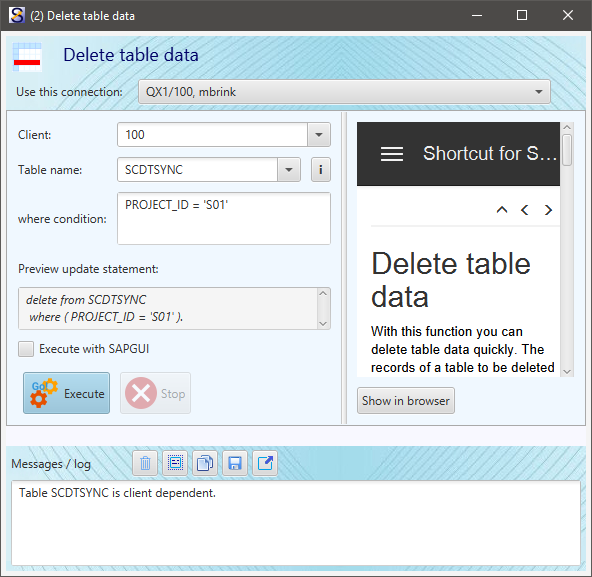
But of course the needed correction of data could have a little more complexity and the above mentioned functions are overtaxed. In that case the creation of a separate correction program is necessary. Then other dependencies come up: you need the DEV system, a developer with the necessary authorizations and a developer key, the basis team for importing the transport request.
Don't get me wrong, I don't want to state that the usual build and deploy process for programs is nonsense! But in emergency cases it should be possible to react quicker than the regular build and deploy process allows! It is all about keeping or re-establishing the operability of of your company's IT system. It must be permissible to put the usual formalisms on the back burner and to fix the problem as quickly as possible.
With the "Insert / modify program" function "Shortcut for SAP systems" offers an upload function. You don't need a developer for this, no developer key is necessary and also no changeability settings for repository objects in the system / client have to be adjusted. Just put the source code into a file on your computer and upload it. If you want, you can also execute it immediately after the upload.
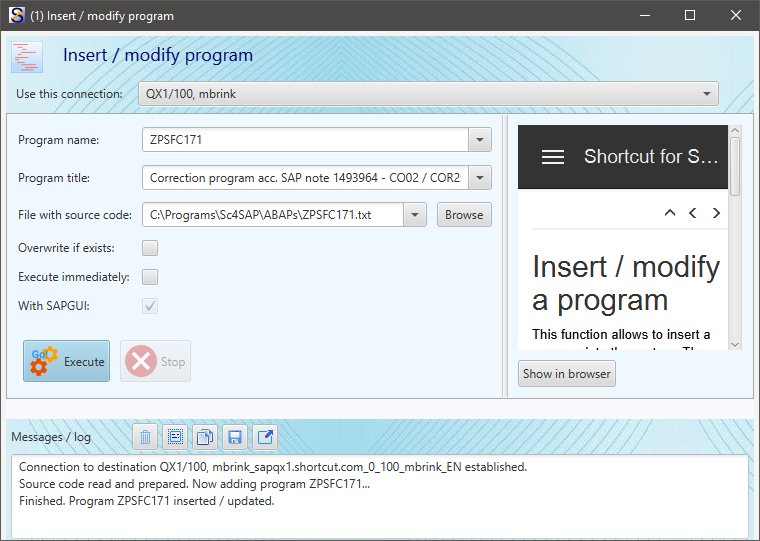
To recall the picture shown at the beginning: with "Shortcut for SAP systems" you eliminate the usual barriers that prevent you from quickly correcting data.
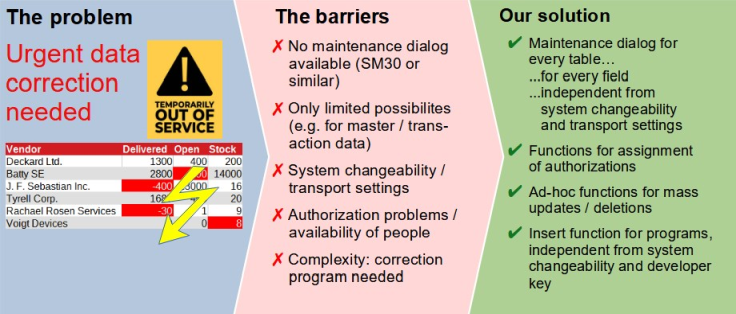
Once again: it is not about demonizing the usual processes and questioning their suitability. But if your company comes under considerable pressure or is at risk due to a malfunction of your SAP system, you should be able to react and solve the problem quickly. The satisfaction of your customers and thus the success of your company depends on this. The availability of your processes should be given top priority - clear before following rigid process descriptions. And with "Shortcut for SAP systems" you will get the possibilities.
Es gibt noch keine Rezension.
